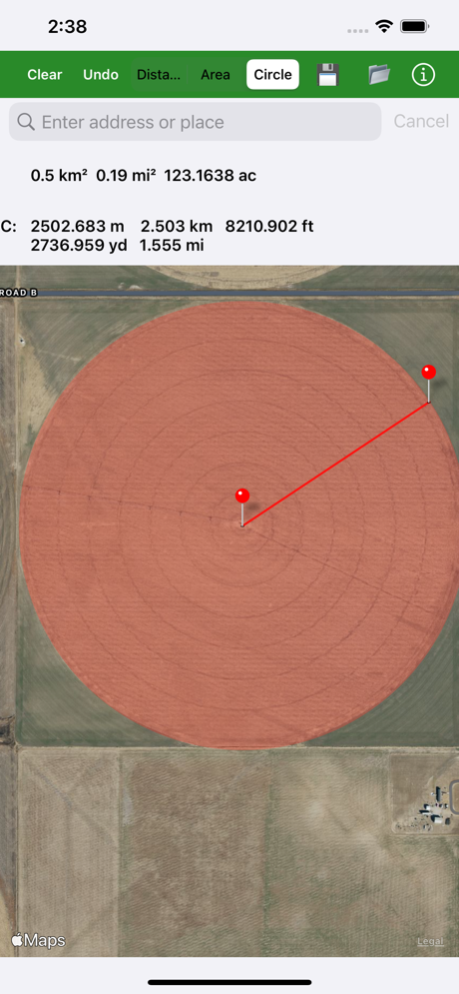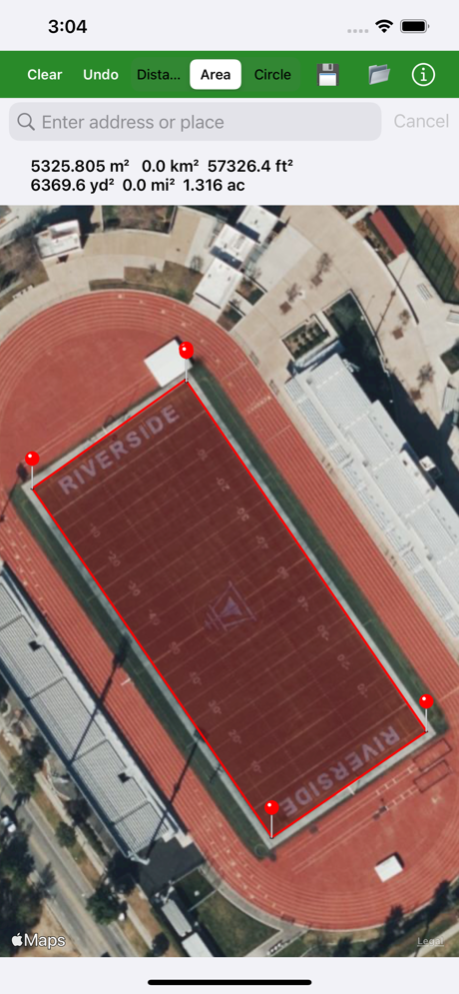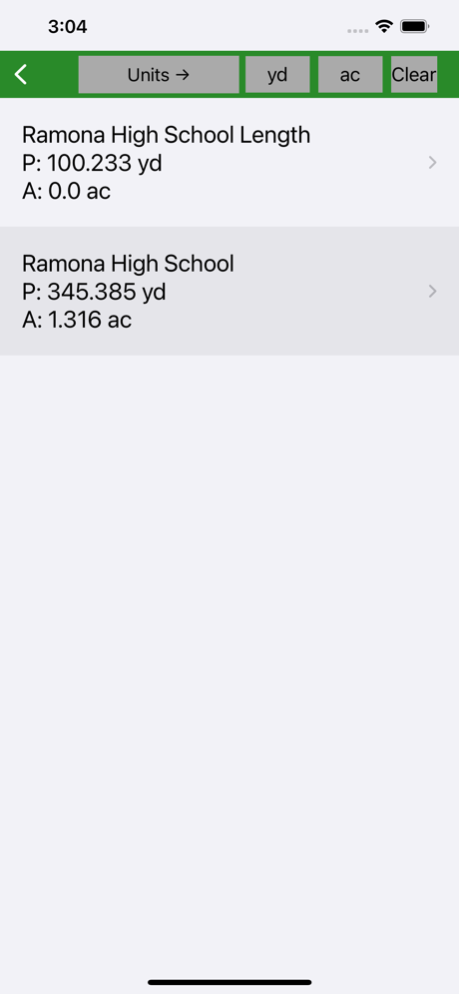Map Measurement Tool 1.7
Continue to app
Paid Version
Publisher Description
Measure the size of a home lot, plat of land, crop circle, park, sports field, walking route, etc.
Apple Maps™ are used. A careful measurement's error is about 1% to 3% for area and 0.1% to 0.5% for perimeter. Tap on the map to drop a pin. Undo a dropped pin with the "Undo" button. Press and hold a pin to move it.
Search any address worldwide. Save and load your measurements with a table interface. Select between Hybrid, Hybrid Flyover, or Standard maps.
There is current location access to measure your surroundings.
Distance results in meters, kilometers, feet, yards, and miles all at once.
Area results in square meters, feet, yards, kilometers, miles, and acres all at once.
A circle mode is available, too, to easily measure crop circles or other circular objects. Tap in the center of the crop circle to drop a pin, and then on the edge; a circle will be rendered and the circumference and area displayed.
Create a KML file with your measurements and open it in the Google Earth™ app or desktop browser version to view all your measurements at once. This also allows for Apple Maps to Google Maps comparisons.
Export all your measurements locally to your iOS device to save your work with a Map Measurement Tool-specific KML file. You can then import your measurements from this specific KML file.
Terms of Use: https://davidgrossapps.com/terms/tos-map-measurement-tool.html
Sep 6, 2022
Version 1.7
- App Open Ads removed
- Google Mobile Ads SDK updated
- Google App Measurement updated
About Map Measurement Tool
Map Measurement Tool is a paid app for iOS published in the System Maintenance list of apps, part of System Utilities.
The company that develops Map Measurement Tool is David Gross. The latest version released by its developer is 1.7.
To install Map Measurement Tool on your iOS device, just click the green Continue To App button above to start the installation process. The app is listed on our website since 2022-09-06 and was downloaded 0 times. We have already checked if the download link is safe, however for your own protection we recommend that you scan the downloaded app with your antivirus. Your antivirus may detect the Map Measurement Tool as malware if the download link is broken.
How to install Map Measurement Tool on your iOS device:
- Click on the Continue To App button on our website. This will redirect you to the App Store.
- Once the Map Measurement Tool is shown in the iTunes listing of your iOS device, you can start its download and installation. Tap on the GET button to the right of the app to start downloading it.
- If you are not logged-in the iOS appstore app, you'll be prompted for your your Apple ID and/or password.
- After Map Measurement Tool is downloaded, you'll see an INSTALL button to the right. Tap on it to start the actual installation of the iOS app.
- Once installation is finished you can tap on the OPEN button to start it. Its icon will also be added to your device home screen.